Frequently Asked Question
How do I find my MAC address on my Android phone / tablet?
Last Updated 11 years ago
1. First open the settings app on your phone and touch the 'General' tab then touch 'About phone'
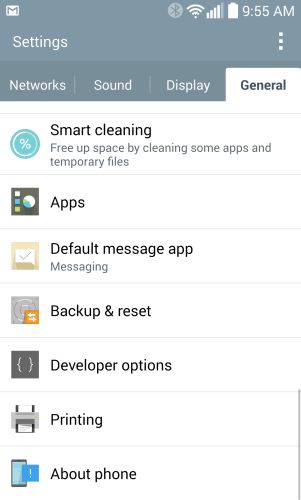
2. Touch 'Hardware information'
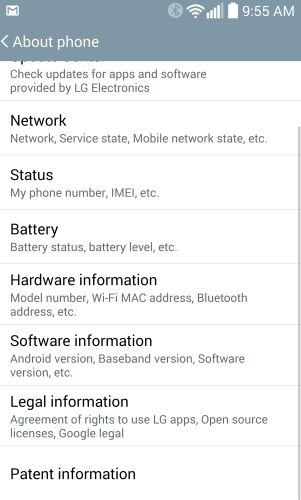
3. Look for Wi-Fi Mac address (it will look something like 00:00:00:00:00:00)

2. Touch 'Hardware information'
3. Look for Wi-Fi Mac address (it will look something like 00:00:00:00:00:00)