Frequently Asked Question
How do I change my cookies settings in Firefox?
Last Updated 11 years ago
1. Click the menu button  and choose 'Options'.
and choose 'Options'.
2. Select the 'Privacy' tab.
3. Set 'Firefox will: to Use custom settings for history'.
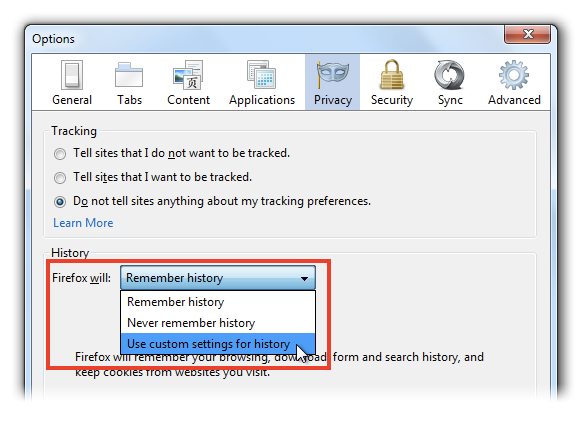
4. Check mark 'Accept cookies from sites' to enable Cookies.
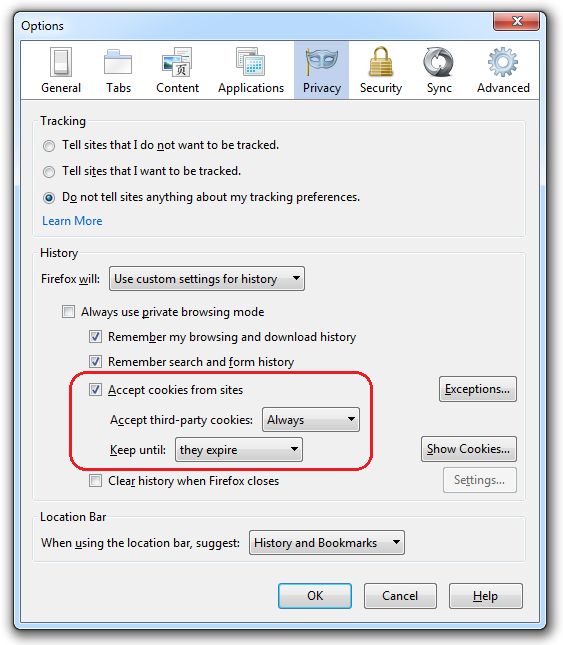
5. Click OK to close the Options window.
2. Select the 'Privacy' tab.
3. Set 'Firefox will: to Use custom settings for history'.
4. Check mark 'Accept cookies from sites' to enable Cookies.
5. Click OK to close the Options window.